Generally speaking, MacBook are one of the most reliable computers. Apple tends to put a lot of effort into engineering its devices, and security is often a priority.
Having said that, some users still fail to protect their Macs, which leads to exposing the computer to potential hacker attacks.
If you have a suspicion that your Mac is hacked but are not sure about it, there are certain telltale signs.
1) Slow Internet Connection
Let’s start with a slow internet connection. If you have no bad things to say about your ISP, a sudden drop in Wi-Fi signal strength should be treated as a red flag.
Naturally, your first attempt is to try resetting the network or the computer itself. Checking for bandwidth consumers in other devices is also an option. An error or two in the Internet browser, such as 404 or 504, spell trouble as well.
Of course, the 504 gateway timeout meaning is not really about a hacking attempt but other browser issues. At the same time, such error messages do not appear at random, right?
If the MacBook is hacked, it is to be expected that there will be issues with the internet connection.
2) Pop-Ups and Ads
You expect to see pop-ups and various advertisements when surfing the web. But what if such nuisances appear randomly on your computer’s screen even if you are not surfing the net?
Either it is a computer virus running rampant, or your MacBook has been hacked. Pop-ups and ads do not appear randomly.
3) Random Users
If you notice random user accounts after booting the MacBook after shutting it down, think about whether someone might have created them manually.
In case you are the only person using the device and are not the one who did it, then the odds are that there is a hacker who did that. At the same time, if somebody else also uses the same Mac, check with them first to confirm your suspicions.
To have other profiles created on a computer without having physical access to the device is one of the best examples of a hacked computer.
4) Changed Passwords
It is common to use a password as a security measure to prevent unwanted access to your computer. However, what if you try to enter the password you have been using for years only to realize that it is no longer working?
Checking if the caps lock is enabled or that you have missed a character would be the natural thing to do. And if you still fail after multiple attempts, it becomes pretty clear that the password has been changed.
There are means to reset the password and create new login credentials even if you cannot log in, but you will still feel uneasy knowing that the password reset might happen in the future.
If it was a one-off occurrence, then you might be able to ignore it. However, if the same thing happens again, hacking seems like the only explanation.
5) Unseen Desktop Shortcuts
The appearance of random documents and other files on the MacBook desktop is another example of an indication that your computer is probably hacked.
As a rule of thumb, you should minimize the number of files on the desktop in general. And if you have such a habit, then noticing random shortcuts on the desktop should not take too long.
6) Corrupted Files
Corrupted files that you cannot open or modify (move to another location or rename) do not become that themselves. Someone is behind corrupting the data. Hacking attempts can start with an attacker trying to modify certain files to gain access to more important system data.
7) Notifications and Alerts From Apps
Disabling notifications and alerts from applications to have fewer distractions is quite common. But what about instances when apps send you notifications despite the fact that you clearly remember disabling them?
Someone is messing with the settings, and the possibility of a hack is not that far-fetched.
8) Unusual Computer Behavior
The last indicator to talk about is unusual computer behavior. Restarts, crashes, drastic changes in the internal temperature and fan noise, and other examples of behavior that you do not notice usually should be treated as a hack attempt or a successful attack.
How to Avoid Hacks?
A solid cybersecurity strategy is the only way to avoid getting your MacBook hacked. Make sure that you have reliable antivirus software that scans the system and flags corrupted files.
Next, do not use simple passwords for your online accounts. And certainly, do not use the same password everywhere.
Install OS updates because they add not just new features and performance improvements. Some updates also include security changes.
Finally, if you spend a lot of time online, consider getting a virtual private network.