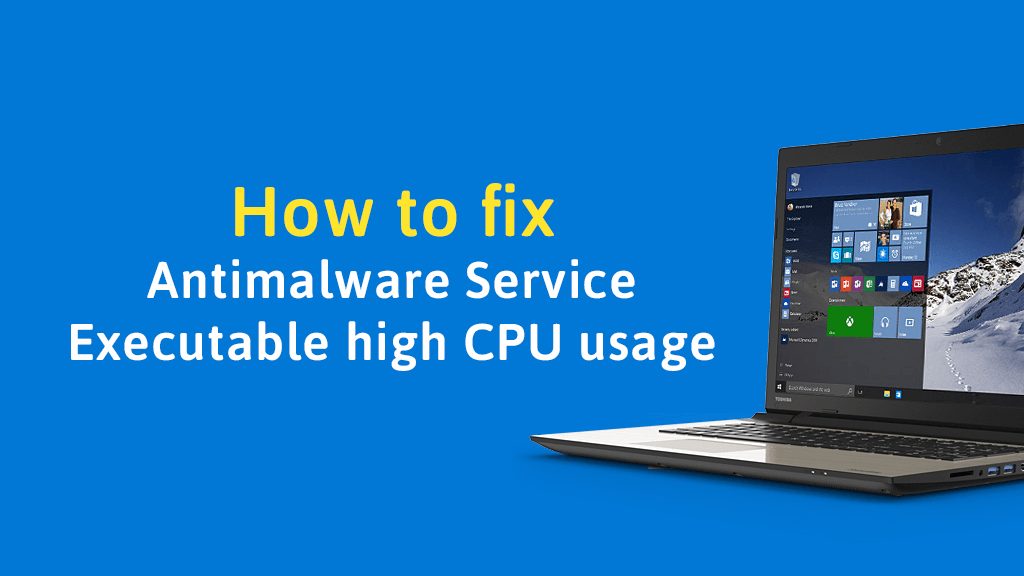Are you here to know about antimalware service executable high CPU usage?
If yes then you have come on the right place because today in this article I am going to explain everything from scratch to advance about this service because lots of people are suffering from the problem of having a very slow speed of their computer and which cause just because of antimalware service executable high CPU.
Antimalware service executable is a service of windows operating system so it slows down windows computer only and if you are using any other operating system then you are safe.
So let’s deep down into it and know why it occurs this issue in your system.
Contents
What is Antimalware Service Executable?
You guys might be aware of that windows operating system provide an inbuilt antivirus software called windows defender which take care of the whole system from an attack or virus.
Antimalware service executable is a service of that windows defender software which runs in the background. It is also known as msmpeng.exe
It starts running from the time you turn on your computer and stopped when you turn off the computer. The main reason of running this service in the background is that it continuously keep scanning your system either you are connected with internet or not and whenever it gets any malicious activity running in the system, firstly it tries to stop it and if not able to stop then it informs you.
Malicious activities can perform on your computer in two ways externally and internally, externally attack possible only when you are connected with internet and internally means already you have downloaded any malicious software and being unaware run this software in your computer. And antimalware service executable protects you from both attacks.
And sometimes because continuous of scanning it use the maximum resources of your computer and that’s why when you run any other software like Microsoft word or any else, it doesn’t get resources to run and your computer starts hanging.
READ MORE:– antimalware service executable 100% high Disk Usage
Antimalware Service Executable Issues
As having this service on your computer is beneficial for you because it protects your computer from lots of malicious activities.
But sometime along with giving protection to your computer, itself, it becomes the reason to not run your system properly because it starts using a maximum of your computer resource and sometime it goes around 90-97% of resources used as you see in the below picture.
Now let’s discuss why this problem occurs…
- It continuously keeps running in the background of your computer system to provide real-time protection to protect you from different kind of malicious attacks like viruses, worms, Trojans, etc.
- Second is connected with the first one means when you connect with the internet a load of scanning your computer system might increase because the time you connect with the internet it has to scan the whole system along with the websites you visit on the internet.
So, these are the two main reason why the antimalware system uses much of your resources and make your computer slow down.
Now let’s discuss what solutions of this problem about antimalware service executable disable
A solution of the Antimalware Service Executable issue
So, above we have discussed the problem and here in this section briefly I am going to tell you the solution one by one.
Let’s begin…
- Change the windows defender scheduling.
- Add Antimalware service to the exclusion list.
- Repair corrupt defender files
- Turn off windows defender
So, these are the solution you can apply to get rid of this problem in your computer system and I am sure that if not all then at least one is going to work.
Conclusion:
Let’s wrap up…
Antimalware service executable is service of a windows defender software which inbuilt installed in your Windows device.
It scans your whole system continues to provide you real-time protection and sometimes along with benefitting, itself it became the reason to slow down the system which I have discussed above with the proper solution.